Table of Contents
Typography, the art and technique of arranging type, is more than just picking pretty fonts. It plays a critical role in shaping user experience (UX), influencing how users perceive and interact with your content. Whether you’re designing a website, an app, or any digital interface, the choice of typography can significantly impact readability, usability, and overall user satisfaction.
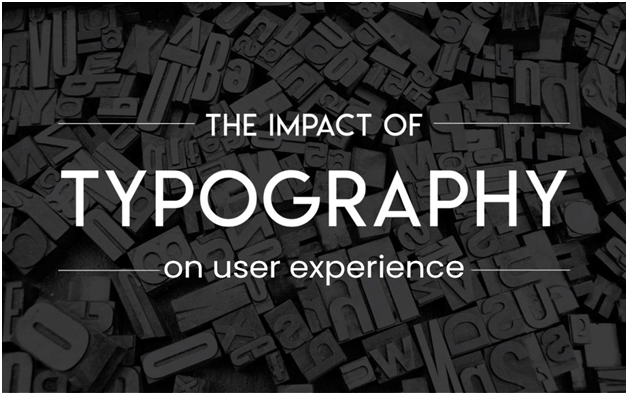
The Power of Readability
The primary function of typography is to convey information clearly. When users visit a website or use an app, they seek information that is easy to read and understand. Typography directly affects readability by guiding users through the content seamlessly.
Typography is a powerful tool that goes beyond aesthetics.
- Font Size and Line Spacing: Proper font size ensures that text is legible without straining the eyes. Additionally, adequate line spacing (or leading) helps prevent text from appearing cramped, making it easier for users to follow lines of text without losing their place.
- Font Choice: Different fonts convey different moods and tones. A clean, sans-serif font like Helvetica can give a modern, minimalist feel, while a serif font like Times New Roman might evoke a sense of tradition and reliability. Choosing the right font helps set the tone and reinforces your brand’s message.
- Color Contrast: High contrast between text and background improves readability. Dark text on a light background (or vice versa) is generally easier to read. It’s also crucial to consider accessibility, ensuring that your content is readable for users with visual impairments.
Enhancing Usability
Good typography enhances the usability of a digital product. Usability refers to how easily users can navigate and interact with your interface. Effective typography helps users find information quickly and perform tasks efficiently.
- Hierarchy and Emphasis: Typography helps establish a visual hierarchy, guiding users through the content in order of importance. Headings, subheadings, and body text should be distinct in size and weight to create a clear structure. Bold or italicized text can emphasize key points without overwhelming the reader.
- Consistency: Consistent typography creates a cohesive and intuitive user experience. Using the same fonts, sizes, and styles across your interface helps users learn and predict where to find information, reducing cognitive load and increasing comfort.
- Whitespace: Adequate spacing around text elements prevents clutter and enhances readability. Whitespace, or negative space, gives content room to breathe and allows users to focus on individual elements without feeling overwhelmed.
Emotional Connection and Brand Perception
Typography also plays a significant role in shaping the emotional connection users have with your brand. It can evoke feelings and associations that influence how users perceive your product.
- Personality and Tone: The style of your typography should match your brand’s personality. Playful, informal fonts can create a friendly and approachable feel, while more formal, elegant fonts can convey professionalism and sophistication.
- Trust and Credibility: High-quality typography can enhance your brand’s credibility. Well-chosen fonts that align with your brand’s identity make your content appear more polished and trustworthy, encouraging users to engage and convert.
- Emotion and Engagement: Different typography styles can evoke various emotions. For example, script fonts can feel romantic or whimsical, while bold, geometric fonts might feel strong and authoritative. Understanding these nuances helps create a more engaging user experience.
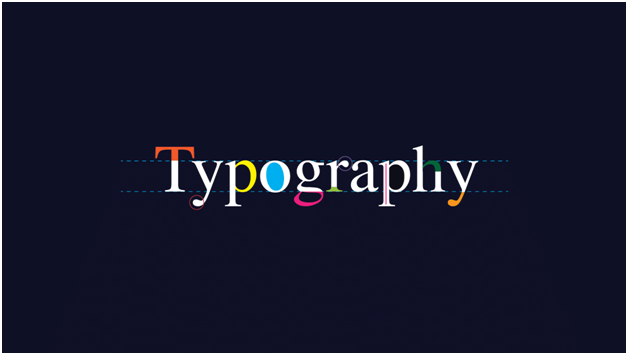
Practical Tips for Better Typography
To make the most of typography in your design, consider these practical tips:
- Pair Fonts Wisely: Use no more than two or three fonts in a design. Pair complementary fonts that contrast in style but work well together, such as a serif for headings and a sans-serif for body text.
- Test Across Devices: Ensure that your typography looks good and remains legible on all devices, from large desktop screens to small mobile displays. Responsive design is key to maintaining a consistent experience.
- Prioritize Accessibility: Follow accessibility guidelines to ensure your typography is readable for all users, including those with visual impairments. This includes sufficient contrast, scalable text, and screen reader compatibility.
Conclusion
Typography is a powerful tool that goes beyond aesthetics. It significantly impacts readability, usability, and emotional connection, ultimately shaping the overall user experience. By thoughtfully selecting and applying typography, you can create interfaces that are not only visually appealing but also functional and engaging. So, next time you design a digital product, remember the profound impact that typography can have on your users.




